Haskell Language Server, binaries and installation
Posted on July 24, 2020 by Luke Lau

If you’ve ever had to install haskell-ide-engine or haskell-language-server, you might be aware that it is quite a lengthy process. There are several reasons for this, two of the most significant being:
- Both haskell-ide-engine and haskell-language-server act as a kitchen sink for plugins. These plugins all depend on the corresponding tool from Hackage, and as a result they end up pulling in a lot of transient dependencies.
- The GHC API that powers the underlying ghcide session only works on projects that match the same GHC version as it was compiled with. This means that in order to support multiple GHC versions (which is quite common with Stack projects that can define a specific version of GHC) the install script needs to build a binary of haskell-ide-engine/haskell-language-server for every single GHC version that is supported.
The latter is the purpose of the hie-wrapper/haskell-language-server-wrapper executable. The install.hs script will install binaries for every version under haskell-language-server-8.6.5, haskell-language-server-8.8.3, etc. The wrapper is then used in place of the language server, and will detect what version of GHC the project is using and launch the appropriate version of hie/haskell-language-server.
Building all these different binaries with several different versions of GHC means you need to build every single dependency multiple times over, leading to some hefty build times and chewing through a lot of disk space. On top of this, installation from source is the only supported installation method so far. This isn’t great for newcomers or for those who just want to setup a working IDE in a pinch. So many of us have spent the past month hard at work trying to improve the installation story.
Static binaries
One obvious solution would be to just provide static binaries. This has been a long running discussion, that dates all the way back to haskell-ide-engine. When we say static binaries, we mean a binary that has no dynamically linked libraries. You can test that by running ldd:
$ ldd haskell-language-server-wrapper
linux-vdso.so.1 (0x00007fff185de000)
libz.so.1 => /usr/lib/libz.so.1 (0x00007faa3a937000)
libtinfo.so.5 => /usr/lib/libtinfo.so.5 (0x00007faa3a8d2000)
librt.so.1 => /usr/lib/librt.so.1 (0x00007faa3a8c7000)
libutil.so.1 => /usr/lib/libutil.so.1 (0x00007faa3a8c2000)
libdl.so.2 => /usr/lib/libdl.so.2 (0x00007faa3a8bc000)
libpthread.so.0 => /usr/lib/libpthread.so.0 (0x00007faa3a89a000)
libgmp.so.10 => /usr/lib/libgmp.so.10 (0x00007faa3a7f7000)
libm.so.6 => /usr/lib/libm.so.6 (0x00007faa3a6b2000)
libc.so.6 => /usr/lib/libc.so.6 (0x00007faa3a4eb000)
/lib64/ld-linux-x86-64.so.2 => /usr/lib64/ld-linux-x86-64.so.2 (0x00007faa3a9ab000)That’s a lot of linked libraries, all of which will need to be available on the users machine if we were just to ship the binary like that. With cabal-install, we can statically link these with just cabal build --enable-exeutable-static:
$ ldd haskell-language-server-Linux-8.10.1
not a dynamic executableHowever one big caveat is that this only works on Linux. macOS doesn’t really have a notion of truly static binaries, since the system libraries are only provided as dylibs. The best we can do is just ensure that the only dynamically linked libraries are the ones already provided by the system, which it looks like it was in the first place!
$ otool -L haskell-language-server
haskell-language-server:
/usr/lib/libncurses.5.4.dylib (compatibility version 5.4.0, current version 5.4.0)
/usr/lib/libiconv.2.dylib (compatibility version 7.0.0, current version 7.0.0)
/usr/lib/libSystem.B.dylib (compatibility version 1.0.0, current version 1281.100.1)
/usr/lib/libcharset.1.dylib (compatibility version 2.0.0, current version 2.0.0)Static binaries that actually work on other machines
Unfortunately, making a static binary is one thing, but having that binary be portable is another. If we want the binary to run on other machines outside of the host, it can’t rely on data-files, which some plugins such as hlint used. And the same goes for any libexec binaries, which cabal-helper took advantage of.
Once these were taken care of upstream, we then had to deal with GHC library directory: This is a directory that comes with your GHC installation, typically in something like /usr/local/lib/ghc-8.10.1/ or in ~/.stack/programs/x86_64-osx/ghc-8.10.1/lib/ghc-8.10.1/ for Stack. Inside it contains all the compiled core libraries, as well as the actual ghc executable itself: Your /usr/bin/ghc is most likely a script that just launches the binary in the library directory!
#!/bin/sh
exedir="/usr/local/lib/ghc-8.10.1/bin"
exeprog="ghc-stage2"
executablename="$exedir/$exeprog"
datadir="/usr/local/share"
bindir="/usr/local/bin"
topdir="/usr/local/lib/ghc-8.10.1"
executablename="$exedir/ghc"
exec "$executablename" -B"$topdir" ${1+"$@"}Either way, ghcide/haskell-language-server use the GHC API, which needs to know where this directory is to do it’s job:
runGhc :: Maybe FilePath -- ^ The path to the library directory
-- Sometimes called the top_dir
-> Ghc a
-> IO aThe most common way to get the path to the library directory is through the ghc-paths package, which uses some custom Setup.hs magic to work out where the library directory is, for the GHC that is being used to compile the program. It bakes in the paths at compile time, which means it’s portable if we share the source and build it on other systems. But if we build it on one system where the library directory is at /usr/local/lib/ghc-8.10.1 for example, then when distributing the binary to another system it will still try looking for the old path which resides on a completely different machine! For example, if GHC was installed via ghcup on the other system, then the library directory would reside at ~/.ghcup/ghc/8.10.1/lib/: a very different location.
So if we want to be able to distribute these binaries and have them actually run on other systems, ghc-paths is out of the question. This means that we have to somehow get the library directory oureslves at runtime. Thankfully, the ghc executable has a handy command for this:
$ ghc --print-libdir
/usr/local/lib/ghc-8.10.1We could just call this directly. But what if you had a Cabal project, configured with cabal configure -wghc-8.8.3 whilst the ghc on your PATH was version 8.10.1? Then the library directories would have mismatching verisons! What we can do instead however is:
$ cabal exec ghc -- --print-libdir
Resolving dependencies...
/usr/local/lib/ghc-8.8.3And consider even the case for Stack, where it downloads GHC for you. Well, we can do the same thing as Cabal:
$ stack exec ghc -- --print-libdir
/Users/luke/.stack/programs/x86_64-osx/ghc-8.6.5/lib/ghc-8.6.5These commands are tool specific, so it only made perfect sense to put this logic into hie-bios, our library for interfacing and setting up GHC sessions with various tools. Now there’s an API for cradles to specify how to execute the ghc executable that they use when building themselves.
Automated builds with GitHub Actions
The build process is automated across a wide range of platforms and GHC versions on GitHub Actions, which gets triggered everytime a release is made. Previously setting up Haskell on Travis CI/CircleCI/AppVeyor used to be pretty fiddly, but the setup-haskell action for GitHub has made dramatic strides recently. In just a few lines of yaml we can setup a rather hefty build matrix for all the verisons we support:
build:
runs-on: ${{ matrix.os }}
strategy:
fail-fast: false
matrix:
ghc: ['8.10.1', '8.8.3', '8.8.2', '8.6.5', '8.6.4']
os: [ubuntu-latest, macOS-latest, windows-latest]
exclude:
- os: windows-latest
ghc: '8.8.3' # fails due to segfault
- os: windows-latest
ghc: '8.8.2' # fails due to error with Cabal
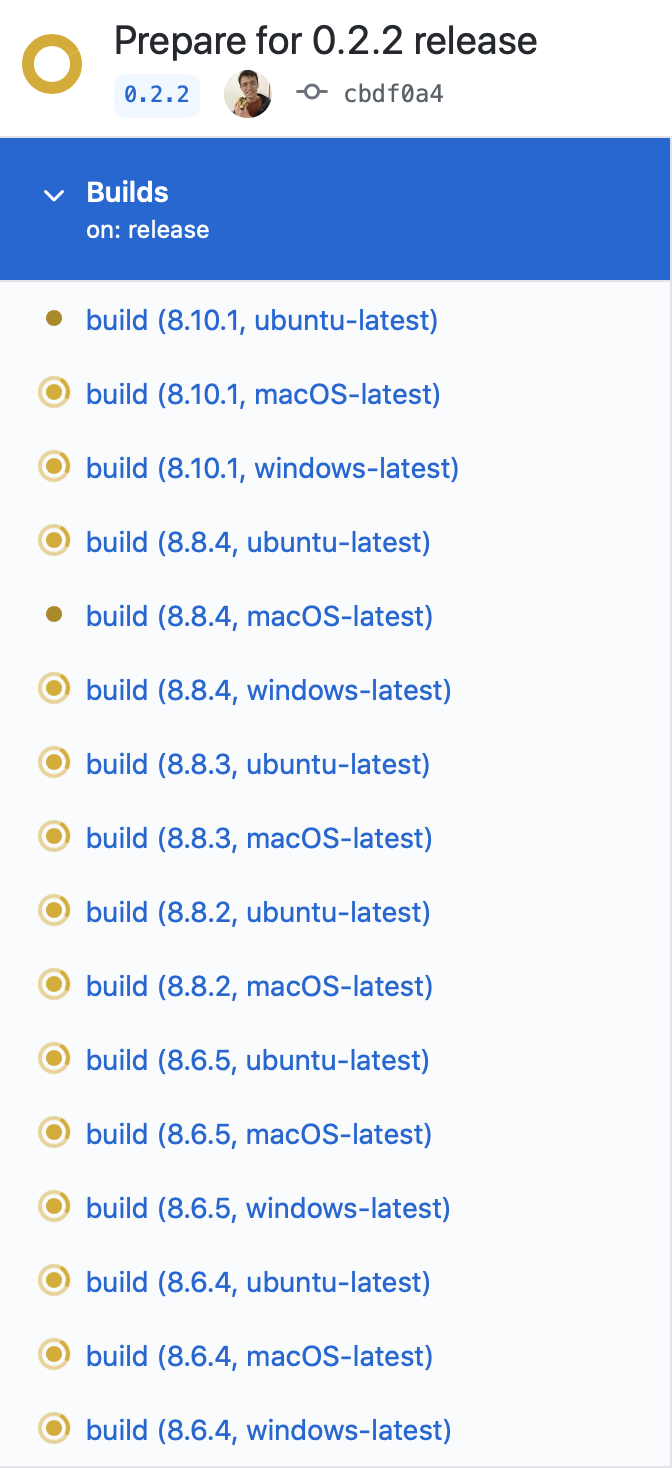
Unfortunately the story of Haskell on Windows is a bit hairy as usual, so there were a few bumps that needed worked around. The biggest and most annoying one by far was hitting the MAX_PATH limit for file paths whenever we tried to build the haskell-language-server-wrapper executable. Admittedly this is a rather long name for a binary, but a combination of the fact that GitHub actions checks out the source directory in D:\a\haskell-language-server\haskell-language-server and how Cabal’s per-component builds nest build products crazy deep meant that we we’re constantly going over the rather stringent 260 character limit:
Linking D:\a\haskell-language-server\haskell-language-server\dist-newstyle\build\x86_64-windows\ghc-8.10.1\haskell-language-server-0.1.0.0\x\haskell-language-server-wrapper\build\haskell-language-server-wrapper\haskell-language-server-wrapper.exe ...
55
realgcc.exe: error: D:\a\haskell-language-server\haskell-language-server\dist-newstyle\build\x86_64-windows\ghc-8.10.1\haskell-language-server-0.1.0.0\x\haskell-language-server-wrapper\build\haskell-language-server-wrapper\haskell-language-server-wrapper-tmp\Paths_haskell_language_server.o: No such file or directory
56
`gcc.exe' failed in phase `Linker'. (Exit code: 1)We tried several things including
- Enabling the LongPathsEnabled registry key to disable this restriction. But it turns out it was already on the entire time and GHC/GCC aren’t using the right Windows API calls
- Checking out the code in a different root directory, but it doesn’t seem to be possible with GitHub actions
- Squashing the build directory with just
--build-dir=b– still left us 2 characters over the limit! - Disabling per-component builds – just fails with another build error
But at the end of the day, the only reliable solution was just to rename haskell-language-server-wrapper to something shorter whilst building:
- name: Shorten binary names
shell: bash
run: |
sed -i.bak -e 's/haskell-language-server/hls/g' \
-e 's/haskell_language_server/hls/g' \
haskell-language-server.cabal
sed -i.bak -e 's/Paths_haskell_language_server/Paths_hls/g' \
src/**/*.hs exe/*.hsThere’s still some sporadic issues with Cabal on Windows and GitHub Actions having infrastructure outages so the builds aren’t 100% flake free yet, but it does provide a rather large build matrix with generous amounts of parallelism. You can check out the first release with binaries here.
The new Haskell Visual Studio Code extension
So you can download the binaries and manually put them on your path, which is fine and dandy, but at the end of the day the ultimate goal was to make the process of setting up a Haskell environment as easy as possible for newcomers. So now the Visual Studio Code now takes full advantage of these binaries by automatically downloading them.
It first downloads the wrapper, which it can use to detect what GHC version the project is using. Then once it knows what GHC your project needs, it downloads the appropriate haskell-language-server for the matching GHC and platform before spinning it up. That way you only need the binaries for the GHC versions you are using, and the extension will automatically download the latest binaries whenever a new version of haskell-language-server is released. The video below shows it in action:
Hopefully this one click install will help users get setup a lot more quickly, but it is worth noting that at either GHC, Cabal or Stack still need to be installed depending on the project. They’re needed for both the aforementioned GHC library directory, as well as building dependencies etc. (But someday in the near future, we might be able to automatically download these tools as well!)
In the coming weeks the Visual Studio Code extension, previously known as vscode-hie-server, will be hosted under the Haskell organisation and become just “Haskell” in the extension marketplace. This should give a new unified, official front for the language server, which is a labour of love of the entire community: The road to these static binaries was the work of many contributors across ghcide, hie-bios and haskell-language-server. Thanks to Javier Neira for ironing out all the kinks on Windows, Brian McKenna and amesgen for making the binaries truly static on Linux, and all those who helped test it out.
Index
 IDE
IDE